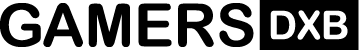Amazon Fire TV users can now take advantage of the picture-in-picture mode, but only if they have the necessary devices and equipment. To enable this feature, users will need a Fire TV device, an Alexa, and a compatible smart camera. While the camera does not have to be from Amazon’s Ring brand, having a more reputable brand may increase the likelihood of compatibility.
It is important to note that Amazon’s picture-in-picture mode is only available on select Fire TV models including the Fire TV Cube devices, Fire TV Stick 4K Max, Toshiba M550 Series, all Fire TV Omni Series devices (including the QLED Series), and Fire TV 4-Series.
To set up picture-in-picture mode on a Fire TV device, users can follow these simple steps:
1. Open the Alexa app on any smart device, such as a phone.
2. Tap on “More” and select “Add a Device.”
3. Choose “Camera” and select your brand of smart camera.
4. Follow the on-screen instructions to complete the setup process.
Once the setup is complete, users can use voice commands like “Show my camera” to display the live feed from their smart camera in a smaller window on their Fire TV screen. Users with a Ring doorbell will have the picture-in-picture mode automatically activated when someone rings the doorbell, without the need for additional setup. With these easy steps, Amazon Fire TV users can enjoy the convenience and functionality of picture-in-picture mode on their devices.